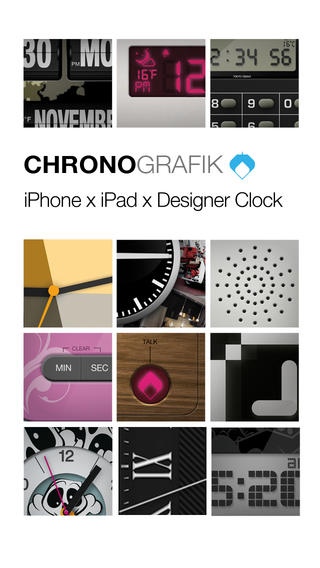ChronoGrafik-Alarm Clock + Shake to Snooze 1.0.7
Paid Version
Publisher Description
Welcome to ChronoGrafik! On Sale for a limited time! There is a new clock in town! The Universal clock conversion for your iPad and iPhone all in 1 APP. Featured on Mashable and App of the Day, ChronoGrafik is now being enjoyed by over ONE MILLION users!! Huge thanks to all of our fans! Transform your iPad and iPhone into a designer timepiece. 10 beautifully rendered faces, each with their own unique features and colors to choose from. ChronoGrafik is great for your nightstand, office, travel, kitchen and more! Try "Magnetick" and proudly display your photos. Feeling a little urban? Give RotoGraf a shot! EZTimer is great if you need a quick countdown. Each timepiece has their own special style. From retro, designer, calculator, industrial, luxury horror to geek its all here! Some of the great features included in ChronoGrafik: Universal App Tired of buying the same app twice? ChronoGrafik will work with iPad, iPhone and iPod Touch. No need to spend extra here! Alarms Chronografik boasts one of the most versatile alarm clocks on the App store. Even if you accidentally close the app we got you covered! Chronografik will play a preset alarm and send a notification to alert you that your alarm went off! iTunes Music Wake up to your favorite song! Use your own Music library to create as many custom alarms you want! Shake To Snooze With a simple shake you can put the alarm into snooze mode. How great is that! Weather Your local daily weather and temperature is always displayed so you don t forget to bring that umbrella or bring a jacket. Featuring the services of World Weather Online for the most up to date weather information! Countdown Timer Great for the kitchen, never forget to take the cake out of the oven again. Need a 15 min power nap? Not a problem! Smart Power ChronoGrafik will automatically run in background mode when your battery hits 20% just in case you left your display on! (in app only) Sleep Timer Choose from any of your iTunes playlists, set the timer, and gently fall asleep. It's that easy! Also features a "Shuffle" mode and a fully customizable playlist. (The app must be OPEN to use this feature, but it's OK to lock the screen to save battery.) Portrait & Landscape Custom tailored to transform into landscape and portrait mode to maximize the use of your screen. Unlike other clock apps that just have a landscape mode rotated into portrait mode with empty black areas. Retina Supports Retina screen for iPhone 4, 4S, and 5! Clock Modes 24 Hour Clock (Military Time) Standard AM/PM Temperature Select between Fahrenheit and Celsius Weather Accurate daily weather from WWO - World Weather Online Illumination In app brightness control by sliding your finger vertically on the screen From Us We hope you enjoy this app! We have tested this app in every possible situation to make sure you never miss an alarm! If you have any suggestions please do not hesitate to send us an email and we will do our best to make this the best alarm experience! Cheers and a BIG THANK YOU to everyone for their support! ~the crew from GOODTIMES!
Requires iOS 5.1 or later. Compatible with iPhone, iPad, and iPod touch.
About ChronoGrafik-Alarm Clock + Shake to Snooze
ChronoGrafik-Alarm Clock + Shake to Snooze is a paid app for iOS published in the System Maintenance list of apps, part of System Utilities.
The company that develops ChronoGrafik-Alarm Clock + Shake to Snooze is Goodtimes Urban Toys Inc.. The latest version released by its developer is 1.0.7.
To install ChronoGrafik-Alarm Clock + Shake to Snooze on your iOS device, just click the green Continue To App button above to start the installation process. The app is listed on our website since 2012-05-16 and was downloaded 0 times. We have already checked if the download link is safe, however for your own protection we recommend that you scan the downloaded app with your antivirus. Your antivirus may detect the ChronoGrafik-Alarm Clock + Shake to Snooze as malware if the download link is broken.
How to install ChronoGrafik-Alarm Clock + Shake to Snooze on your iOS device:
- Click on the Continue To App button on our website. This will redirect you to the App Store.
- Once the ChronoGrafik-Alarm Clock + Shake to Snooze is shown in the iTunes listing of your iOS device, you can start its download and installation. Tap on the GET button to the right of the app to start downloading it.
- If you are not logged-in the iOS appstore app, you'll be prompted for your your Apple ID and/or password.
- After ChronoGrafik-Alarm Clock + Shake to Snooze is downloaded, you'll see an INSTALL button to the right. Tap on it to start the actual installation of the iOS app.
- Once installation is finished you can tap on the OPEN button to start it. Its icon will also be added to your device home screen.